Samitivej Plus
Application
WHENEVER YOU NEED US,
WE ARE HERE.
ACCESS SAMITIVEJ ANYWHERE
Download today, free of charge


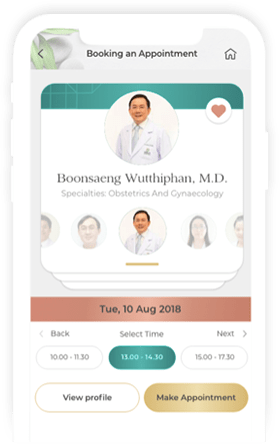
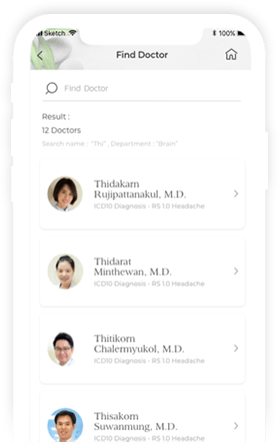
WHAT IS
SAMITIVEJ PLUS?
Samitivej Plus is an easy-to-use smartphone application that connects Samitivej services together. Samitivej Plus enables patients for the first time to check their hospital queue number on their mobile device and receive information online in real time. The application guides patients through every step, from the very first moment they arrive at the hospital through treatment, medicine pickup, and more. What’s more, Samitivej Plus allows patients to request an appointment, view their medical history, make easy online payments and call Samitivej ambulance services directly in case of emergency.
GENERAL USAGE
PERSONAL MEDICAL INFORMATION
MAKING AN APPOINTMENT
MAKING PAYMENTS
Guardian Account
Queue System
Samitivej FastPay

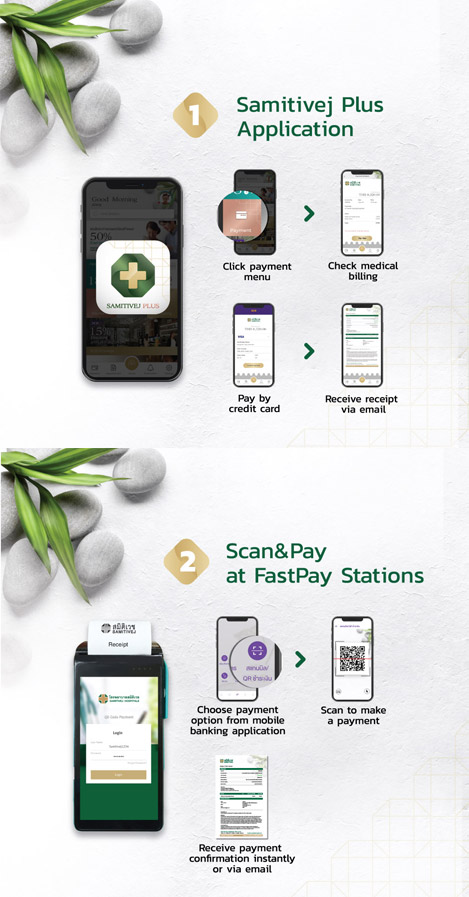
Patients can make payment through several channels. If you would like to make a claim on your insurance, please inform a member of our staff. The staff member will then make your life easier by checking the insurance policy and determining excess fees (if any). In addition to insurance claims, the hospital accepts payment via major credit cards, including VISA, Mastercard and JCB.
For Outpatients:
For your convenience throughout the payment process, Samitivej Hospital provides a choice of payment channels at its outpatient finance counters. Customers who have health insurance may provide their insurance details to our staff who will help with verification and convenient payment. Once you have completed the payment process, you may show your receipt at the medication dispensing counters to pick up any doctor-prescribed medications.
Samitivej also offers a service called Samitivej FastPay for outpatients. Samitivej FastPay is convenient and quick and allows for payment via 2 methods:
- Samitivej Plus Mobile Application: Use your mobile phone for fast and convenient payments by credit card. Download the Samitivej Plus application today, enter your details and begin using this new and fast channel to pay hospital bills, with the highest level of security. Moreover, outpatients will receive a 10% discount on medication, laboratory and X-ray fees (excluding doctor’s fees, special medication fees, CT Scan, MRI, ultrasound scan fees and special equipment fees). This special privilege, available through December 31, 2020, can be redeemed each time you make a payment through the Samitivej Plus Application. Customers who will not be using health insurance can make payment through this service by simply signing up for the application and entering their personal details (name and surname, ID card number, date of birth, phone number and email address) to register and check application usage information. Once successfully registered, you will be able to check your health information at any time via the application. If you experience any issues, such as inability to access your personal profile, medical history or information, you may contact our medical records division at Samitivej Sukhumvit Hospital or Samitivej Srinakarin Hospital to confirm your personal details and enable application usage.
- QR Code Scan at any FastPay Station: Patients can also pay by scanning a QR code at the FastPay Station near the cashier, and still receive a 10% discount on medication, laboratory and X-ray fees (excluding doctor’s fees, special medication fees, CT Scan, MRI, ultrasound scan fees and special equipment fees). QR code scan is safe, convenient and supported by any bank’s mobile banking application.
Terms and conditions of FastPay
- 10% discounts are exclusive to payments through Samitivej Plus and FastPay.
- 10% discounts apply to medication, laboratory and X-ray fees only and are exclusive to outpatients. Excluded are doctor’s fees, special medication fees, CT, MRI and ultrasound scan fees, and any special medical equipment fees. Discounts are available through December 31, 2020.
- These discounts cannot be used in conjunction with any other Samitivej discounts, promotions or special privileges.
- These discounts may only be redeemed at Samitivej Sukhumvit Hospital, Samitivej Srinakarin Hospital and Samitivej Children’s Hospital.
- The hospital reserves the right to change these terms and conditions at any time without prior notice.
- The receipts issued by these payment channels are sent via email or SMS message and may be used for requesting an official tax invoice at the accounting department.
For Inpatients:
The Hospital’s finance personnel will bring to your room a total treatment cost report for your information and acknowledgement. They will then help process payment for medical fees. Once payment has been processed, our staff will deliver any medications prescribed by your doctor right to your room. Patients or their relatives may also contact our payment service personnel directly if preferred. For inpatients, this is located on the 2nd floor of Samitivej Sukhumvit Hospital, or on the 14th floor (Southern Lift Side) of Samitivej Srinakarin Hospital.

